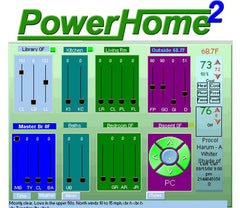PowerHome2 Automation Controller Software
Final Closeout - All Remaining GarageHawk Inventory Is Now 50% OFF!
Only while current supplies last.
Automate and Integrate Your Lighting, Appliances, Security and Home Theater with the PowerHome Software Based Automation Controller.
- Empower your home with PowerHome
- Control your home automation system using your PC or the web
- Perfect for INSTEON, UPB, X-10, Infrared, audio/video devices and more
- Highly customizable - use with Elk M1, HVAC, Caller ID, Weather
- No plugins needed
- Unlimited licenses for your home's computers
- EZ SetUp Wizard gets you up and running in minutes
PowerHome2 Home Automation Software offers the ability to automate all your home systems from your home computer. You can integrate lighting and appliances with security and home theater. When used with the appropriate control hardware, sold separately, PowerHome2 supports INSTEON, X10 and UPB home automation technology, Elk Security systems and control of infrared audio and video devices. With PowerHome2's programmable Windows based interface, this control can be achieved via keyboard, mouse, touch screen, web, email, X-10, INSTEON, UPB, IR, RS-232, voice recognition, socket communications, Windows Messaging, and even your Internet enabled cell phone. PowerHome2 includes four Wizards that help you get PowerHome2 up and running quickly: Controller Wizard, Device Wizard, Timed Event Wizard and Control Center wizard.
PowerHome2 includes support for all INSTEON controllers and devices including:
- Dimmers and switches
- Plug-in modules
- Occupancy & motion sensors
- Thermostats & HVAC control
- Sprinkler & low voltage
- IR Control
- GarageHawk
The PowerHome 2 Software requires the use of a 2413U/S INSTEON Power Line Modem to communicate with your devices, sold separately.
Innovative Home Systems does not accept returns on any opened software.
Additional Features
- Fully programmable interface via your choice of languages.
- Macro and formula scripting or any language supported by Windows Script Host (for example: VBScript, JScript, etc.)
- Internal Web server for remote control and monitoring. Supports user defined dynamic content via PSP (PowerHome Server Pages)
- Voice Recognition
- Text to Speech
- User definable remote layouts allow for virtually any keystroke combination
- Touchscreen friendly interface
- Customizable display allows you to show floor plan layouts and place controls over actual photos
- INSTEON control using USB or Serial PowerLinc V2 and the SmartHome Device Manager. Full support for INSTEON including software link discovery and building as well as KeypadLinc support
- UPB control using serial or USB PIMs. Complete support for UPB devices and links
X-10 control via CM11A, CM17A firecracker, MR26A Mouse Remote, CPU-XA/Ocelot, W800, W800RF32, PowerLinc RS-232, PowerLinc USB - Infrared control via CIR, Multi-CIR, RedRat2, RedRat3, CPU-XA/Ocelot, USB-UIRT, Slink-e
- Digital Input, Digital Output, and Analog Input control with the CPU-XA/Ocelot and additional Adicon modules
- Full DI/DO and AI/AO support for the Velleman K8000 controller
- New Controller module allows you to use a virtually unlimited number of controllers.
- Use multiple X10, IR, and other controllers. Don't limit yourself to a single controller.
- CD jukebox player control with playlists and autoprogramming
- CD database with freed support
- Video database
- Macros
- Triggers
- Timed Events
- Full event and Web logging
- Multi-X control allows a sequence of X-10 commands for control (access 256 macros from your palm pad by pressing 2 buttons, 64 macros from your keychain remote by pressing 3 buttons.)
- Sunrise, Sunset, and Civil Twilight calculations
- Socket Server for remote control of PowerHome from other applications and machines
- Windows Messaging Interface for additional remote control capabilities
- Windows Script Host Interface
- Built-in WAP server for remote control via an internet enabled cell phone
Setup Wizards - The Controller Wizard: A Controller connects your PC to your home automation devices. PowerHome2 lets you connect multiple Controllers to your PC. The Controller Wizard takes you through the steps necessary to connect Insteon, UPB, and X-10 controllers to your PC. Other types of Controllers can also be connected but not by using this Wizard. See the manual for further details.
- The Device Wizard: The Device Wizard lets you tell PowerHome2 what Devices (eg. light switches) you have in your home. This is done automatically if possible, manually if automatic is not available, or a combination of both methods.
- The Timed Event Wizard: Timed Events is a powerful feature of PowerHome2. It allows you to control a home automation device at a certain day, date and time and to repeat that event at a frequency you choose. For example you can turn on an outside light at dusk or 1 hour and 10 minutes after dusk or at a random time after dusk. You can turn that light off at 1 a.m., at dawn or 35 minutes before or after dawn, or only on Tuesdays. Those types of Timed Events can be easily created using the Timed Events Wizard. The Timed Events Wizard can be used repeatedly to create many Timed Events. To create more sophisticated Timed Events, instead of using the Wizard, from the toolbar click on the PowerHome Explorer button and navigate to Timed Events.
-
The Control Center Wizard: Using the Control Center you can create varied graphical screens depicting and controlling your home automation devices. The Control Center Wizard automatically creates a series of basic graphic screens based upon the home 23 automation devices it finds entered in PowerHome2 either through the Device Wizard or manually. If you later add (or remove) devices you can rerun the Control Center Wizard and it will delete the old screens and create new ones. The screens added by the Control Center Wizard can also be changed by you at any time by right clicking on a blank space on a Control Center screen and clicking on Open Design View. You can choose the size of the Control Center screens created by the wizard to fit your monitor or touch screen.
Devices Supported - Global Cache GC-100: Superb IR Network Adaptor and controller. The GC-100 supports IR, Digital In/Out, and remote serial ports. This adaptor allows for multiple IR output zones.
- Elk M1 Gold - One of the best DIY Home Automation / Security panels available. Supports Digital I/O, Analog In, Temperature, Thermostats, keypads, etc.
- CIR - Computerized Infrared Remote. A simple device that records and plays back streams of infrared data.
- RedRat2 and RedRat3 - Excellent serial and USB Infrared interfaces allowing for the easy learning of a virtually unlimited number of IR commands.
- CPU-XA/Ocelot - 2 way Infrared and X-10 controller capable of running stand alone. Also supports digital / analog inputs and digital outputs over an RS-485 network.
Slink-e - Nirvis home automation controller allowing 2 way Infrared and Sony S-link control. - USB-UIRT - Superb USB interface for two way Infrared control. Easily learns and responds to a multitude of IR commands.
- X10 - Makers of the X-10 brand of automation controls. Link directly to the X-10 controllers supported by PowerHome: CM11A, CM17A, and the MR26A.
- Cepstral - Purchase additional voices for PowerHome and SAPI 5 TTS. Cepstral Technology has created some high-quality SAPI 5 compatible voices for those who are tired of the default ones provided by Microsoft.
Technical Notes - PowerHome Home Automation Software is Written in Sybase PowerBuilder version 10.5
- All code and data maintained in Sybase Adaptive Server Anywhere Database system
- Custom DLL's written in Microsoft Visual C and assembly
- Voice Recognition and Text to Speech components licensed from Microsoft (SAPI 4.0a)
- Remote Access Server Dialup control licensed from SocketWrench
Related Products