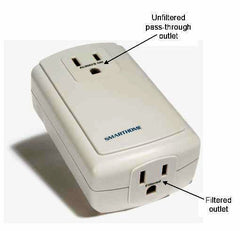This is a questions often asked but seldom fully answered. The short answer: Yes and No
In order to give you the full answer, I need to provide some background.
X10 is an automation technology that was originally developed in 1975. It primarily communicates over the power line using a digital signal encoded onto a 120 kHz carrier which is transmitted as bursts during the relatively quiet zero crossings of the 50 or 60 Hz AC alternating current waveform. X10 was cutting edge technology in its day, but in more recent years, has lost favor to newer, more technologies like Z-Wave and Insteon.
Insteon technology was first launched in 2005 as a much more modern automation design. For example, while an X10 network is limited in size to 256 possible addresses, an Insteon network's size can be virtually unlimited. Insteon also uses a digital signal but encoded onto a 131.65 kHz carrier, also transmitted as bursts during the zero crossings of the alternating current waveform. Many Insteon modules also use a 915Mhz radio signal to communicate between devices. This "dual band" communication method increases reliability by provide an alternate communication path should either experience degraded performance. Unlike x10, all Insteon modules are both transmitters and receivers creating a peer to peer relationship. This means that most Insteon modules have the ability to control other Insteon modules directly without the need for a hub or central controller. Insteon modules also receive and re-transmit all Insteon commands within "hearing" range whether that command was addressed to it or not. This boosts the signal level and further improves Insteon reliability but can have detrimental effects on X10. More about this in a minute. The Insteon communication protocol is also much smarter than X10. If a module detects other Insteon communication, it will back off and retransmit the Insteon command when the coast is clear.
With all these differences between X10 and Insteon, you may be thinking the two technologies would be completely incompatible, and you would be correct. However, when the early Insteon chip sets were developed, the engineers also included the ability to understand and act on X10 commands making them bi-lingual. This allowed a gradual transition to Insteon by changing out one module at a time. Some Insteon devices like wall switches still retain the ability to act on X10 commands even today, making many people believe the two technologies are compatible. They are not.
That brings us to the question of if the two technologies can coexist in the same home.
Unlike Insteon modules, X10 modules are either transmitters or receivers. X10 transmitters all have the effect of loading down the signal level on the power line. This phenomena is sometimes referred to as a signal sucking. The more X10 transmitters in you home, the more overall signal levels are reduced until problems occur. Luckily, most X10 installations usually include only one or two transmitters.
Enter Insteon. With communication frequencies relatively close to those used by X10, (131.65 kHz vs 120 kHz) signal sent from one technology are interpreted as noise by the other. If an X10 command interferes with an Insteon command, the Insteon transmitter will just retransmit the command, no harm, no foul. However, X10 has no such capability so the command will be lost. Additionally, since most Insteon modules are transmitters operating at similar frequencies as explained previously, each Insteon module tends to load down the signal level. This is not an issue for Insteon since other Insteon modules will retransmit all commands to boost the overall signal level rather that weaken it. X10 has no such capability.
So the long answer to whether X10 and Insteon can coexist is yes, up to a point. That breaking point will depend on your home's wiring, the amount of Insteon modules installed and the amount of Insteon communication traffic. Gradually, as more Insteon Modules are added, the X10 modules will become more unreliable due to signal level degradation and Insteon communication interfering with x10 messages. At that point, you will most likely need to replace the remainder of your X10 modules with Insteon.
Please post your experience with using X10 and Insteon modules in the same home.