We occasionally receive a call or email from an INSTEON user who is having problems with their installation. When problems occur with power line communication devices, the source is typically one of two conditions: signal attenuation or power line noise. These problems are often discovered during initial installation, but can also occur spontaneously after many years of trouble free service. If you have a problem, don't panic, call or email us even if you didn't buy it from us. We'll help!
Here are some helpful hints to help you find and resolve most INSTEON problems. See my other INSTEON Troubleshooting blog posts for more information.
Isolating the source of the problem:
- Power line communications problems with plug-in modules can often be easily resolved by simply moving the INSTEON Module to a different outlet. Alternately, you can identify the offending appliance and relocate it to a different outlet. See "Hints for locating the sources of signal attenuation and power line noise" (below).
- If neither moving the INSTEON Module or offending appliance is practical, the problem can be resolved by adding a noise filter or INSTEON Range Extenders. Contact support @innovativehomesys.com for additional information.
Hints for locating sources of signal attenuation and power line noise:
The following represents a partial list of appliances which, under certain circumstances, have been known to generate power line noise or cause signal attenuation:- Small battery and cell phone chargers
- Certain brands of television receivers
- Computer printers
- Defective fluorescent lighting fixtures
- Dimmer switches
- Ionizing air cleaners
- Laptop computer power supplies
- Defective florescent lighting
- Uninterruptible Power Systems (UPS)
Often, the offending device will appear to be functioning normally, however, a component failure or poor design will create interference that will overpower the INSTEON signals and prevent your automation network from functioning as it should.
Power line noise problems can usually be isolated by turning off circuit breakers one at a time until the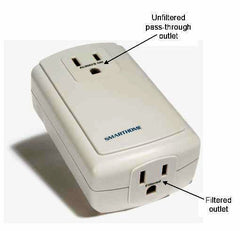
Signal attenuation can be more difficult to locate, but can be easily remedied through the use of INSTEON Range Extenders. If your INSTEON devices work fine in some locations in your home, but not in other locations, you may have an attenuation problem. This type of problem is typically caused by one of two things.
- Lack of signal coupling between phase legs used in US residential wiring
- "Signal Suckers" (i.e. Appliances that draw down INSTEON signal levels causing weak signals to INSTEON devices in their proximity)
If you have an electric oven in your kitchen, you can easily test for lack of signal coupling between phase legs. Turn on your oven, if the INSTEON devices start working correctly, you have a phase coupling issue. (When turned on, the 240 volt oven heating element connects between the two phase legs and couples the INSTEON signals.)
If you don't want to leave your oven on all the time, phase coupling and signal attenuation issues can usually be easily resolved by adding INSTEON Range Extenders or other INSTEON Dual Band devices.
Tip: Dual Band devices like SwitchLinc or LampLinc Dimmers and INSTEON LED Bulbs are only a few dollars more that Range Extenders. When installed on different phase legs, they provide the same coupling function as Range Extenders with the added bonus of receiving an INSTEON enable dimmer.
Finally, unlike some other automation technologies, the more INSTEON devices you add to your network, the more reliable it becomes. This is because all INSTEON devices repeat every INSTEON signal making the entire network more immune to noise and attenuation. For more information about how INSTEON works, see my blog post titled "What makes INSTEON more reliable than other automation technologies (and what can make it fail)".
Contact us if you have any questions concerning any INSTEON application. We're here to help!
Also, please let us know if you found this helpful or if you have any favorite hints or tricks others could use.


Comments
Jump to comment formRodney Bell said:
I had added a bright outdoor LED light which was causing very intense interference in my Insteon network. So, LED bulbs, in addition to some CFL bulbs, are also a problem. What about ceiling fixtures and other “direct-wired” lights/devices that cause interference? I cannot seem to find any in-line/wired Insteon noise filters for these situations!
Bill said:
Insteon communications can be degraded and even totally blocked by high levels of power line noise. Most modern devices that require low voltage DC for operation use what is know as Switched-Mode Power Supplies as a relatively inexpensive method to create the required low voltage DC from much higher voltage, (120VAC in North America or 240VAC in many other parts of the world) used in standard home electrical wiring. Switched-Mode Power Supplies are commonly used for battery chargers and “wall wort” adapters used to power cable modems, TV set top boxes, routers, etc., but are also be incorporated into LED light bulbs and light fixtures. Switched-Mode Power Supplies are also used in other common electronics like TVs, computers, and printers but are usually built to higher standards.
Switched-Mode Power Supplies use the power line voltage to generate a high frequency signal which is easier and cheaper to manipulate in order to derive the required low voltage DC at its output. The power supplies use two internal filtering circuits to prevent the high frequencies and associated harmonics from escaping. One on the low voltage output and another on the high voltage input to prevent the high frequencies from reentering your home’s wiring system. This second filter, while not necessary to the operation of the power supply, is mandated by the FCC (Federal Communication Commission) for devices sold in the United States, to prevent interference to other sensitive electronic devices like radios, TVs, and power line communications.
Since the power supply will still operate normally without the input filter, I suspect they are sometimes constructed with the lowest quality parts available that quickly fail or may be omitted entirely. Think cube type cellphone battery chargers that sell for about a dollar.
The absence of a functioning filter can allow power line noise levels many times greater that the normal transmit signal level of an Insteon device. Trying to receive Insteon communications with that level of background noise is like trying to carry on a conversation while standing next to a jet engine operating at full power. In these extreme cases, the power line noise can overwhelm the Dual Band (RF) communications, like try to use your cell phone next to that same jet engine.
I am not aware of any Insteon specific, wired-in noise filters, however, Insteon uses a power line communication frequency of 131.65 kHz compared to 120 kHz used by X10 devices. Since the frequencies are relatively close, an X10 noise filter might work. The X10 Model XPF wired in noise filter would be the likely choice if you wanted to give it a try. Please let us know your results.
Finally, keep in mind that the offending Switched-Mode Power Supply is probably defective per FCC regulations even though it may otherwise appear to be working normally. Given the cost of adding an external noise filter, it may be more cost affective to replace the device(s) causing the noise.